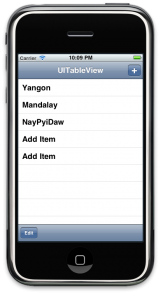မနေ့က UITableView Delete ကို ပြောပြီးပါပြီ။ အဲဒီ delete မှာပဲ နည်းနည်း ပြန်ပြင်ပါမယ်။
- (void)viewDidLoad {
ရဲ့ အောက်ဆုံးမှာ အောက်ကလို ဖြည့်လိုက်ပါ။ Add button ကို navigation bar ရဲ့ ညာဘက် ထိပ်ဆုံးမှာ ထည့်လိုက်တာပေါ့။
//Crate Add Button UIBarButtonItem * addButton = [[UIBarButtonItem alloc] initWithBarButtonSystemItem:UIBarButtonSystemItemAdd target:self action:@selector(addTable)]; self.navigationItem.rightBarButtonItem=addButton;
selector မှာ addTable function ကို ခေါ်ထားပါတယ်။ ဒါကြောင့် addTable function ထည့်ပါမယ်။
- (void) addTable {
[listItem addObject:@"Add Item"];
[self.tableview reloadData];
}
listItem ထဲမှာ data ဖြည့်တယ်။ ပြီးတော့ table ကို reloadData လုပ်လိုက်တယ်။ အဲဒီအခါမှာ data ဝင်သွားပါတယ်။ Table က listItem က data တွေ ဆွဲထုတ်ပြီးပြအောင် ကျွန်တော်တို့ UITableView Tutorial မှာတုန်းက ရှင်းပြပြီးပါပြီ။